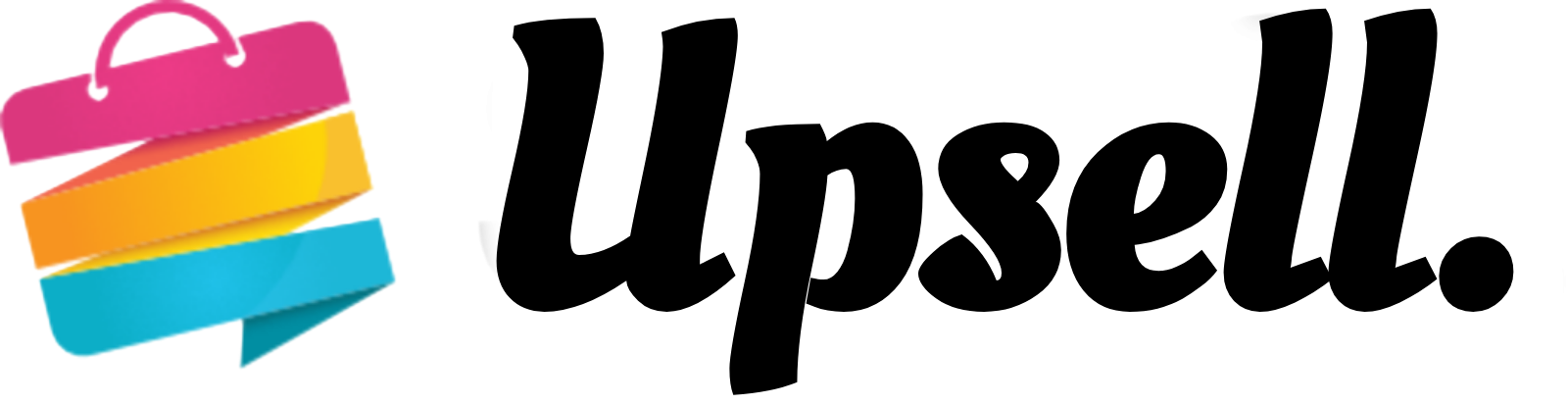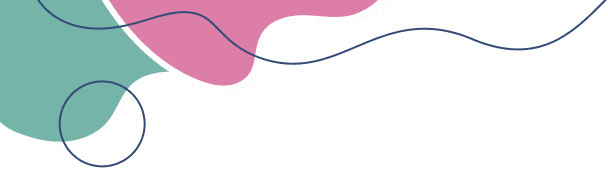At Upsell, we understand that sometimes a product might not meet your expectations, and that’s okay. We strive to make the return process as clear and straightforward as possible for both customers and sellers.
Return Window
You can return eligible items within 7 days from the date of delivery. This applies to:
Returns requested after the 7-day period will unfortunately not be accepted, unless the item is defective and covered under the seller’s warranty policy.
Conditions for Return
To qualify for a return, the item must meet the following conditions:
It must be in its original condition — unused, unwashed, and with all original packaging, tags, and accessories intact.
It must include the original receipt or proof of purchase.
The reason for return must fall under one of the acceptable return categories, such as:
Return Shipping Costs
If the return is due to a seller error (e.g., wrong or defective item), the seller or Upsell will bear the cost of return shipping.
If the return is due to a change of mind or customer preference, the buyer may be responsible for the return shipping fee.
We’ll always inform you of any applicable costs before you complete the return request.
How to Initiate a Return
Here’s how you can start the return process:
Log in to your Upsell account
Navigate to the “My Orders” section
Find and click on the specific item you wish to return
Select “Request Return” and fill in the reason for return
Follow the prompts to submit your return request
Once submitted, you’ll receive further instructions and shipping details if the return is approved.
Important Note
This return policy does not override your legal rights as a buyer. If the seller violates product quality, delivery, or warranty commitments, you are entitled to further support and dispute resolution through Upsell’s buyer protection service.
Need Help?
If you're unsure whether your product is eligible for a return or if you have questions, feel free to contact our support team at support@upsell.co.ke. We're here to assist you every step of the way.
Your satisfaction matters to us. That’s why we’re committed to fair returns, clear communication, and a smooth shopping experience.